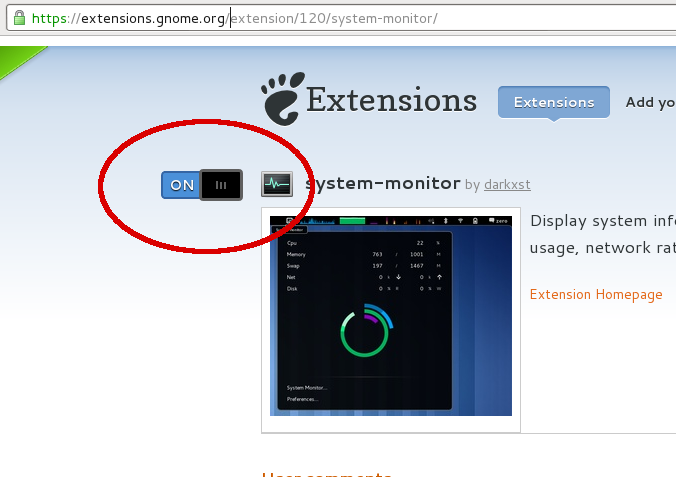Via Debian Packages
Installing the Shell-extension package from the debian repository. This installs some Gnome Extentions which are sanctioned by Debian
apt-get install gnome-shell-extensions
Activate shell extensions using the Gnome Tweak Tool, which is available in the Applications menu as "Advanced Settings". If you don't have it installed, you can do so with
apt-get install gnome-tweak-tool
Manually from the Gnome Project Website:
You may browse extensions at https://extensions.gnome.org/. On the extension's description page there is a button which installs the extension automagically:
Tipps and Tricks:
Settings for individual extensions can be changed using the Gnome Shell Extension Preferences:
gnome-shell-extension-prefs